Before installing Lightspeed OnSite, it's important to meet the following prerequisites to ensure compatibility:
- Network requirements
- System requirements
- Firewall configuration
- Maintenance plan requirements
- Moneris firmware compatibility (if Moneris is your payment processor)
Network requirements
Your server must be on a network and we recommend using a wired 100/1000 connection. The server must also have a static IP on the local network.
For more information and assistance, please contact your network administrator.
System requirements
| OnSite version | Supported* | Supported macOS version | Minimum system requirements | Recommended system requirements |
| 3.0–3.4.5 | No | 10.5.8, 10.6.8 |
|
|
| 3.5.0–3.6.7 | No | 10.6.8, 10.7.x |
|
|
| 3.6.8-3.7.6 | No | 10.6.8, 10.7.x, 10.8.x |
|
|
| 3.8.0-3.8.1 | No | 10.6.8, 10.7.x, 10.8.x OnSite Dashboard available with 10.7.x or later |
|
|
| 3.9.0-3.9.1 | No | 10.6.8, 10.7.x, 10.8.x OnSite Dashboard available with 10.7.x or later |
|
|
| 3.9.2-3.9.4 | No | 10.6.8, 10.7.x, 10.8.x, 10.9.x OnSite Dashboard available with 10.7.x or later |
|
|
| 3.9.5 – 3.9.8 |
3.9.5-3.9.7 - No 3.9.8 - No |
10.7.x, 10.8.x, 10.9.x |
|
|
| 2015 | No | 10.8.x, 10.9.x, 10.10.x |
|
|
| 2015.1.2 | No | 10.8.x, 10.9.x, 10.10.x |
|
|
| 2015 2.0 | No | 10.8.x, 10.9.x, 10.10.x |
|
|
| 2015 2.3.5 | Yes | 10.8.x, 10.9.x, 10.10.x |
|
|
| 2016.1.0 | Yes | 10.10x, 10.11.x |
|
|
|
2016.1.2.x & 2016.1.3.x |
Yes |
10.10.x, 10.11.x, and 10.12.x (macOS Sierra) |
|
|
|
2018.2.0.x*** |
Yes |
10.12.x (macOS Sierra) and 10.13 (macOS High Sierra) |
|
|
|
2019.1.0.x & 2019.2.0.x |
Yes |
|
|
|
| 2019.3.0.x | Yes |
|
|
|
*Technical support is only available to those with a valid maintenance plan.
**1440 x 900 is the minimum screen resolution supported for LightSpeed OnSite’s POS mode.
***Prior to upgrading to version series 2018 2.0.X, please upgrade to version series 1.3.X.
We recommend upgrading Lightspeed OnSite to at least 2018 3.0.3 before updating your operating system to macOS 10.14 (Mojave).
If you are several Lightspeed OnSite releases behind and would like to update to macOS 10.14 (Mojave), we recommend updating your operating system and Lightspeed OnSite as follows:
- Ensure macOS is updated to 10.12.
- Upgrade Lightspeed OnSite to 2018.3.0.3.
- Update macOS to 10.14 (Mojave).
- Upgrade Lightspeed to 2019.1
If you have any questions or need assistance updating your system, please contact our OnSite Support team, available 24/7.
Why isn't Mac OS X 10.6 (Snow Leopard) supported?
The 3.9.5 release of LightSpeed Pro does not support Mac OS X Snow Leopard (10.6). This is done to ensure the best possible user experience with LightSpeed Pro moving forward.
Apple released the newest update to the Mavericks operating system (10.9.2) on February 25th, 2014. This update included a number of security updates, which were also made available to Mountain Lion (10.8) and Lion (10.7) users through accompanying patches. However, Apple declined to make these security updates available for the venerable Snow Leopard (10.6). This omission all but confirms what those in the Mac community have known for some time: Apple is ending support for Snow Leopard, and it’s happening now.
At LightSpeed, we have seen the vast majority of our users upgrade to Mavericks (10.9) or transition to newer Mac systems. We all feel Snow Leopard was a great version of OS X, but as developers of software on the Mac platform, we need to follow Apple’s lead. Focusing our development, testing, and support efforts on the same versions of OS X that Apple supports will help us bring you the best possible LightSpeed Pro experience.
If you’re considering upgrading to LightSpeed Pro 3.9.5, and you’re currently running Mac OS X Snow Leopard (10.6), you must upgrade your computer to Mac OS X Mavericks (10.9), Mountain Lion (10.8), or Lion (10.7) prior to upgrading. Still not sure if this affects you? Feel free to contact our OnSite Support team.
To view your current operating system, click Apple menu > About This Mac.
Firewall configuration
Firewalls help prevent unauthorized computer access but need to be configured to allow access to applications. It is necessary to configure the firewall for the version of Lightspeed OnSite installed on the server computer. Lightspeed OnSite is compatible with the firewall included with Mac OS X Server as well as most third-party firewalls. However, the firewall that ships with the regular client version of Mac OS X is not compatible as it does not allow for manual configuration of connections.
For OnSite 3.0 and later
To enable connections to Lightspeed OnSite Server included in OnSite 3.0 and later, you must configure your firewall to allow connections on the TCP port used by OnSite. Before you configure the port confirm that the port used is 9630.
- On the computer running Lightspeed OnSite Server on the Apple menu click System Preferences > Lightspeed Server.
-
From the list on the left select the licensed OnSite Server installation and note the port number shown on the right. This is the TCP port that must be configured to allow incoming connections for OnSite clients.
For OnSite 2.9.2 and earlier
To enable connections to OnSite 2.9.2 and earlier through a firewall, you must configure the firewall to allow connections from TCP ports 20221-20230. This lets OnSite clients connect to the OpenBase database that powers OnSite. For information about firewalls and their configuration, we recommend that you seek assistance from network specialists. Payment Card Industry Data Security Standards (PCI-DSS) requirements prevent Lightspeed from providing assistance or advice about networking or firewall configurations.
Maintenance plan requirements
The version to which you can upgrade OnSite depends on the when you subscribed to your maintenance plan. This table shows the OnSite version that you're eligible for based on your maintenance plan.
If your maintenance plan is not compatible with the OnSite version you wish to upgrade to, please email your Sales Account Manager directly or to the Sales department at sales@lightspeedhq.com. Alternatively, you can contact our OnSite Support team as they can coordinate a phone transfer or a callback request.
| Maintenance plan subscription expiry | OnSite version |
| October 1, 2009 | 3.4.X |
| July 1, 2011 | 3.5.X |
| November 1, 2011 | 3.6.X |
| October 1, 2012 | 3.7.X |
| April 1, 2013 | 3.8.X |
| August 1, 2013 | 3.9.X |
| October 1, 2014 | 2015.1.X |
| February 25, 2015 | 2015.2.0.X |
| May 19, 2015 | 2015.2.1.X |
| July 29, 2015 | 2015.2.2.X |
| October 29, 2015 | 2015.2.3.X |
|
August 10, 2016 |
2016.1.0.X |
|
September 13, 2017 |
2016 1.3.X |
| April 15, 2018 | 2018 2.0.X |
To verify the expiry date of your maintenance plan:
- On your Lightspeed Server computer, click Apple menu > System Preferences> Lightspeed Server icon.
- Under Support, check the expiry date for your maintenance plan.
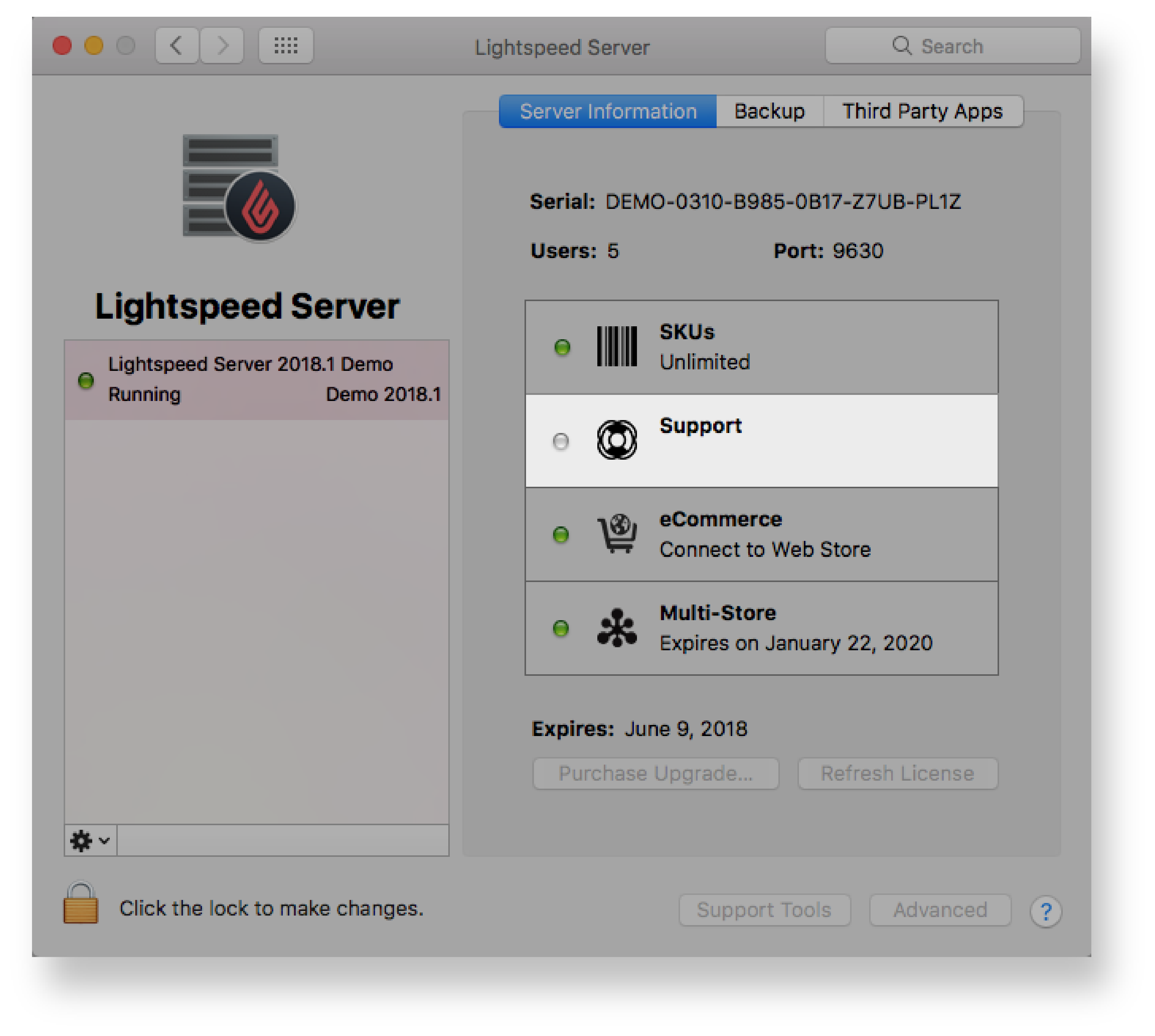
Moneris firmware compatibility
By June 30th, 2018, Moneris will upgrade the firmware of their payment terminals to version 11.20. A Moneris representative will contact you to arrange the upgrade. If you're within Moneris' service range, they'll dispatch a technician to your store to complete the upgrade at no charge. If you're out of range, they'll arrange to have your terminal(s) exchanged via courier. For further questions on the upgrade of your payment terminal, please contact Moneris directly.
To stay compatible with your upgraded payment terminals, you'll need to upgrade your Lightspeed Onsite to the version series 2018 2.0.X. If you're using an older Lightspeed Onsite version, this mean that you'll need to upgrade your version to continue processing integrated payments with Moneris in your Lightspeed OnSite account. To do so, you'll also need to consult the table in the Maintenance plan section of this article to make sure your eligible based on your maintenance plan's expiry date.
As the version to which you can upgrade OnSite depends on the when you subscribed to your maintenance plan. This table shows the OnSite version that you're eligible for based on your maintenance plan.
If you do not wish to upgrade your Lightspeed OnSite version, please contact Moneris at your next convenience. You will need to enter your payment terminals into stand alone mode.
OnSite and OS X Mavericks compatibility
Customers who want to use OS X Mavericks must ensure they are running OnSite 3.9.2 or higher before upgrading their operating system.
Be sure to back up your OnSite database before you do any operating system upgrades.
iOS 7 compatibility
OnSite Mobile POS and OnSite iPad PO are both fully compatible with iOS 7.
However, if you use the uDynamo with OnSite iPad POS and you’ve upgraded to iOS 7, the microphone will request access when you first start the app. Allow the access, as the uDynamo uses the microphone jack to transmit data. If you have denied access, you can enable it by going to the Settings > Privacy > Microphone and setting Lightspeed to ON.