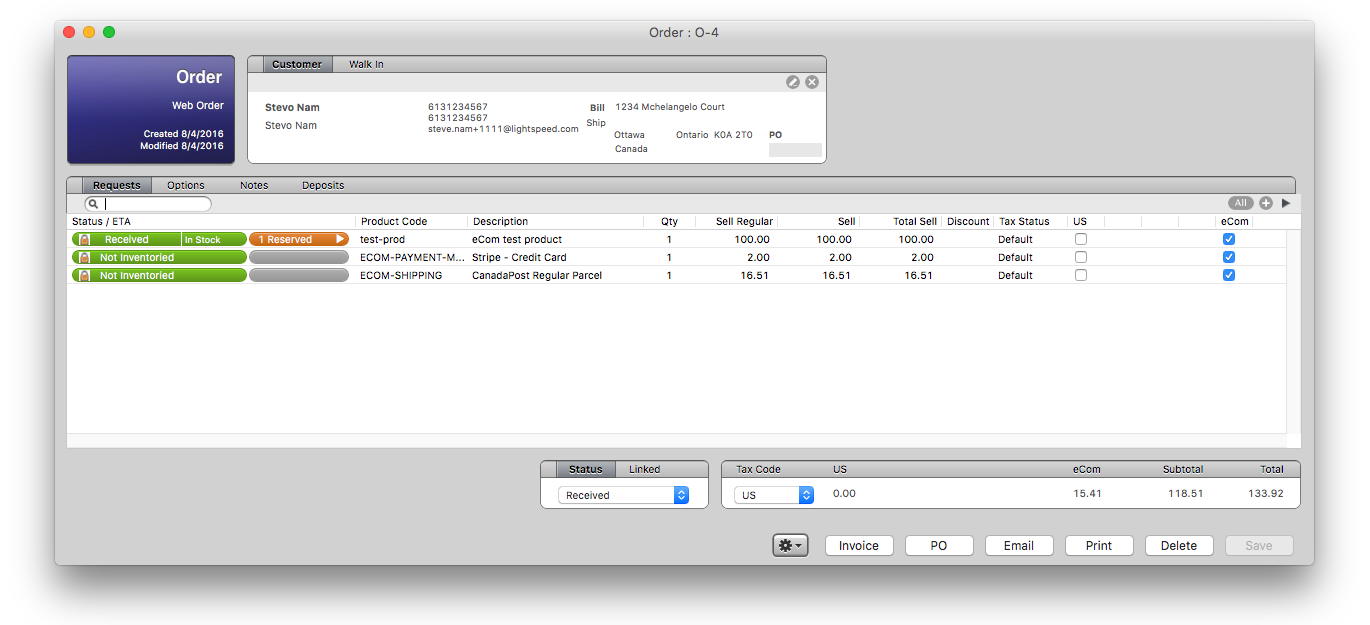|
Order page components |
Description |
| Payment cost |
A new product is automatically created to record payments in eCom. Once created, the same product code is then used for all eCom payment costs. For example
|
| Shipping cost |
Shipping cost is calculated by eCom during checkout using a shipping cost product. Once created, the same product is used for all eCom shipping charges. See Create an eCom shipping product. For example Product Code: ECOM-SHIPPING Description: CanadaPost Regular Parcel |
| Tax cost |
The tax amount is automatically applied in eCom. It can vary depending on shipping address. The tax rate and amount are taken from the eCom order payload and cannot be modified. Set up a unique eCom tax in OnSite, see Create an eCom tax. |
| Deposits |
The Deposits tab in the Order page displays the order payment information. For example Payment Method: eCom Entered: eCom Total: Full amount paid in eCom |