Create a new tax in OnSite that will be used to record eCom sales taxes.
- In OnSite StoreMaster, select Tools > Setup.
- Click Basics > Taxes.
- Click Open.
- In the Tax Setup popup, create a new tax called eCom.
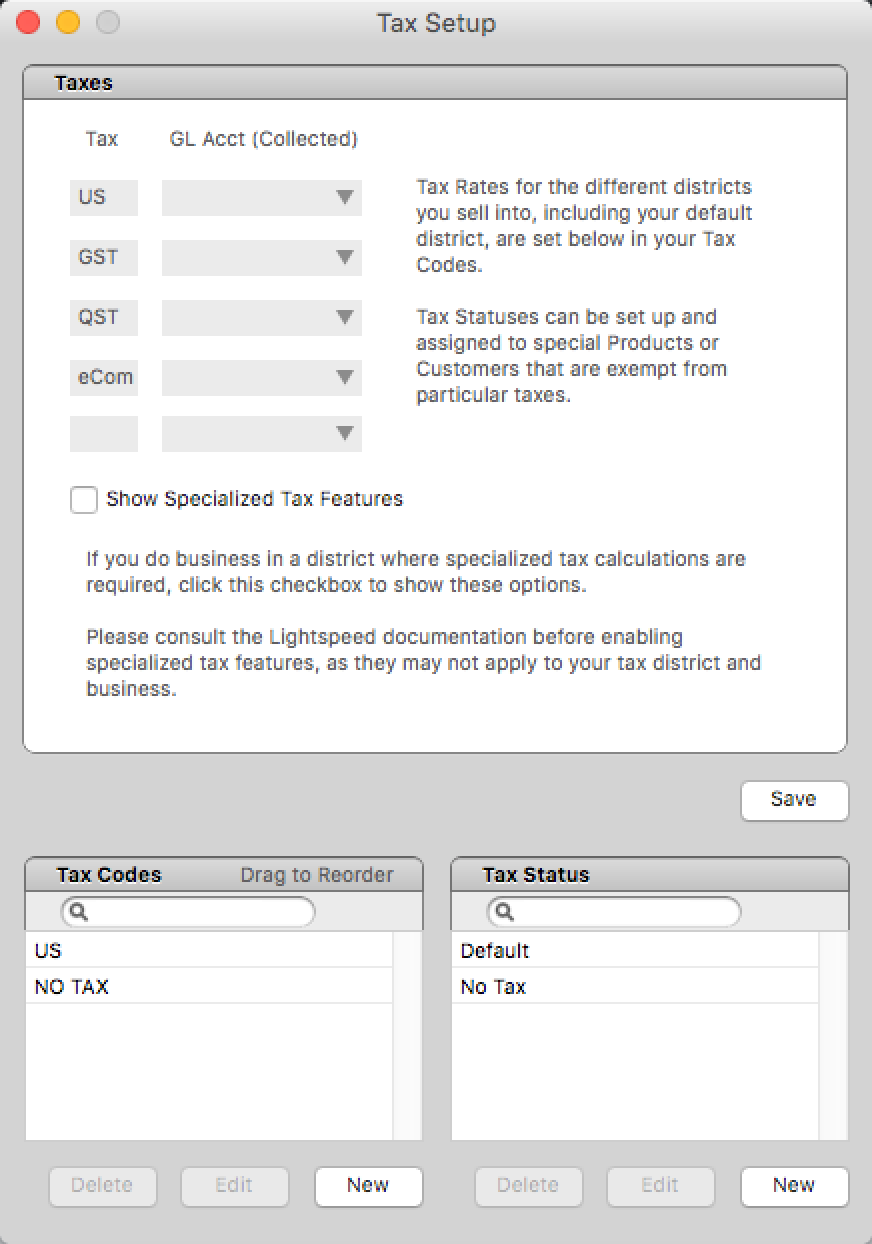
- Click Save.
- Refer to these eCom articles for steps on adding tax rates in the Lightspeed eCom Back Office:
- Stores in North America (United States and Canada) - see Enabling automatic tax rates (North America)
- Stores in Europe and Australia - see Adding tax rates and tax overrides/exemptions