With customer categories you can create discounts that will be automatically applied to products' selling price for certain types of customers. When you assign a customer to a category, each time the customer is attached to a sales document you're asked if you want to use the discounts associated with this category.
To create customer categories
- In OnSite StoreMaster on the Tools menu click Setup > Customers > Customer Categories.
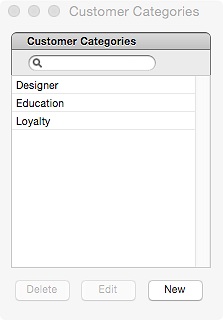
- Click New to create a new category, and give it a descriptive name.
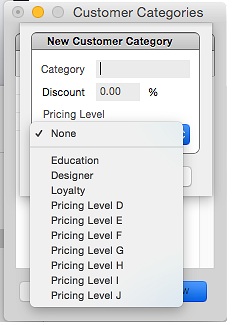
- In the Discount field you can set a percentage to be automatically be discounted from the product’s regular selling price.
-
Choosing a Pricing Level automatically defaults to a pricing level for the products on the sales document the customer is attached to, provided that pricing level is set for the products being sold, otherwise, the regular selling price is used. If you set both a discount and a pricing level, the percentage discount is taken from the pricing level for the products rather than the regular selling price.
The customer category - pricing level workflow
- Create your pricing levels.
- Create customer categories and associate them with pricing levels.
- Assign customer categories to customers.
- Assign pricing levels to products.
- When customers who are assigned categories buy products with pricing levels assigned to them, the alternate pricing levels are applied automatically.