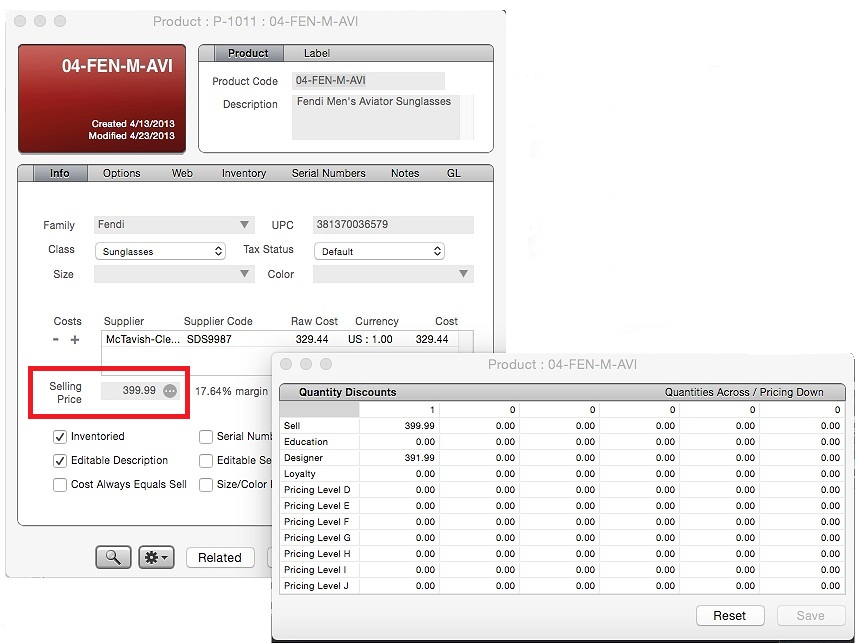OnSite automatically modifies the price of a product when it is sold in a quantity that is pre-defined in the product card. For example, you can sell a 10-pack of DVDs at $14.99, but offer a $1 reduction when a customer buys a quantity of 10 10-packs.
Quantity discounts work with pricing levels. You can create a maximum of 66 pricing levels. For example, if you have a pricing level of $12.99 for Education, you can set a price of $10.99 for a quantity of 10. When the product is sold, the selling price automatically changes based on quantity.
To set quantity discounts
- In OnSite StoreMaster open the product you want to work with and beside Selling Price click the ellipsis beside the Selling Price.
- In the top row of the Quantity Discounts grid enter the quantities that trigger the corresponding price when the quantity of the product is sold. Using the DVD example, you enter a quantity of 10 and a price of 13.99.