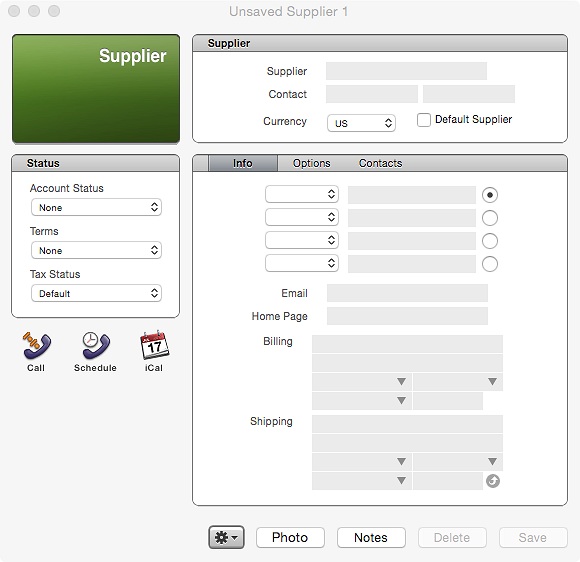Before you can do any costing, ordering, or purchasing, create your suppliers. The list of suppliers is used in product cards to indicate where you buy a product and is necessary for cost information and creating purchase orders.
Suppliers can be imported in a batch. Go to Importing suppliers for more information.
- On the OnSite toolbar right-click Suppliers > New.
- Enter the contact and address information for the supplier.
- The tax status you associated with the supplier sets which taxes, if any, apply to purchase orders for the supplier.