With reorder points, you can ensure that you never forget to reorder a product and you are never caught without stock. When you set a reorder point for a product, Lightspeed OnSite will notify you when that product is at or below the specified quantity, allowing you to quickly and easily add the desired amount to a purchase order.
Setting a Reorder Point
Every product in your inventory can have its own reorder point. To set that point:
- Navigate to Products in the Store Manager.
- Find and open the product in question.
- Click on the Inventory tab.
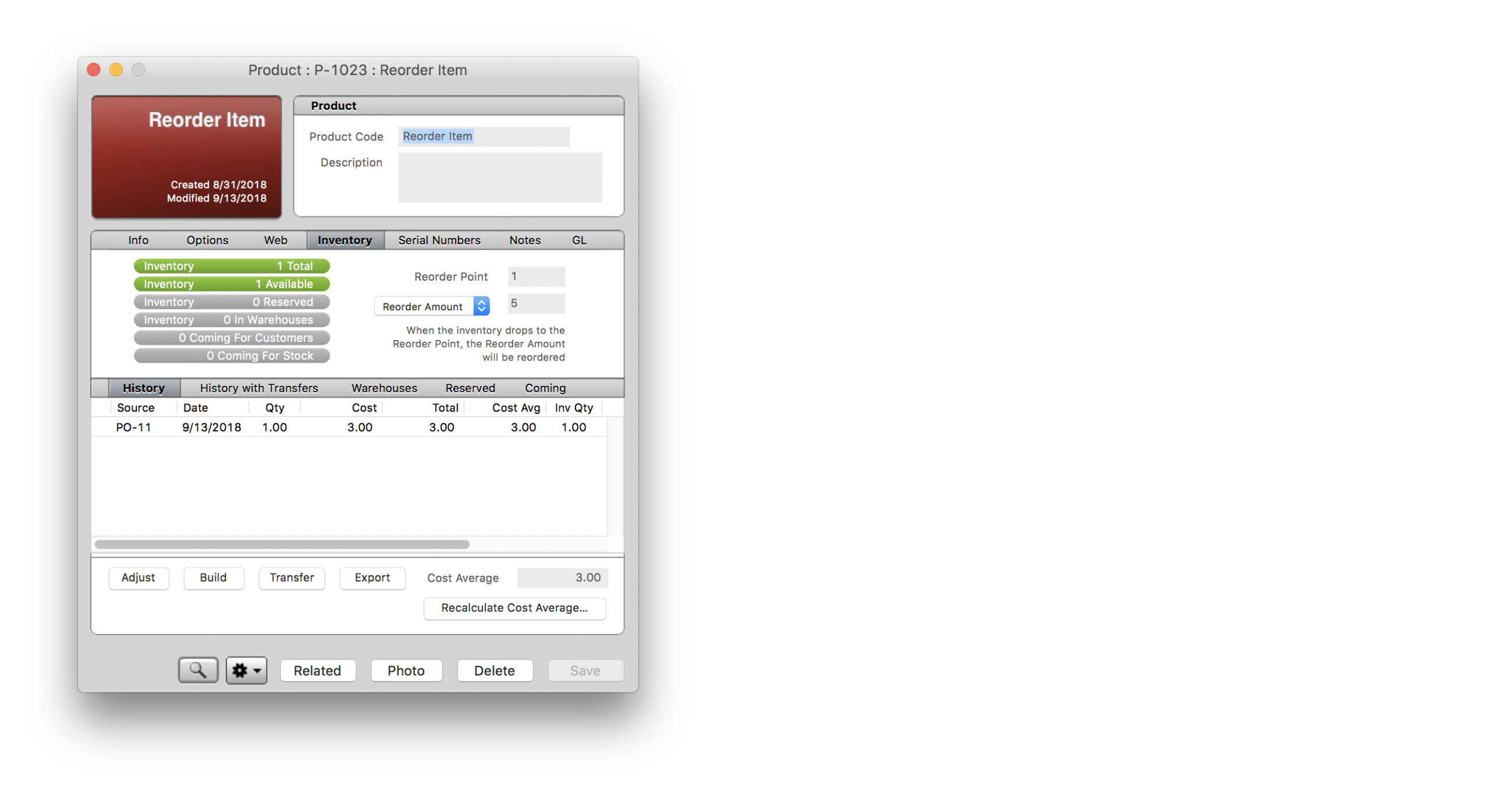
- Enter the reorder point. This is the point at or below which the system will flag the product for reordering.
- Use the drop-down menu to select Reorder Amount or Reorder to Max:
- When set to Reorder Amount, the system will set up a reorder notification for the amount entered here. For example, with a reorder point of 1 and a reorder amount of 5, the system will generate a reorder amount of 5 when the product hits a stock quantity 1 or lower.
- When set to Reorder to Max, the system will set up a reorder notification for the amount required to bring the stock quantity to the number entered here. For example, with a reorder point of 1 and a reorder to max value of 5, the system will generate a reorder amount of 4 when the product hits a stock quantity of 1, 5 when the stock quantity reaches 0, and so on.
- Enter the desired value for either Reorder Amount or Reorder to Max.
The reorder point and reorder amount/reorder to max values can be set on products one at a time, as outlined above, or while importing products into your system.
Where to check on reorders
If any of your products are triggering reorders, you'll find the notifications collected under the Purchasing section of the Store Manager. Click on Actions. Under Generate Reordering POs by Default Supplier, you'll find a list of all of the suppliers for whom there are products to reorder, along with a notification of how much to order.
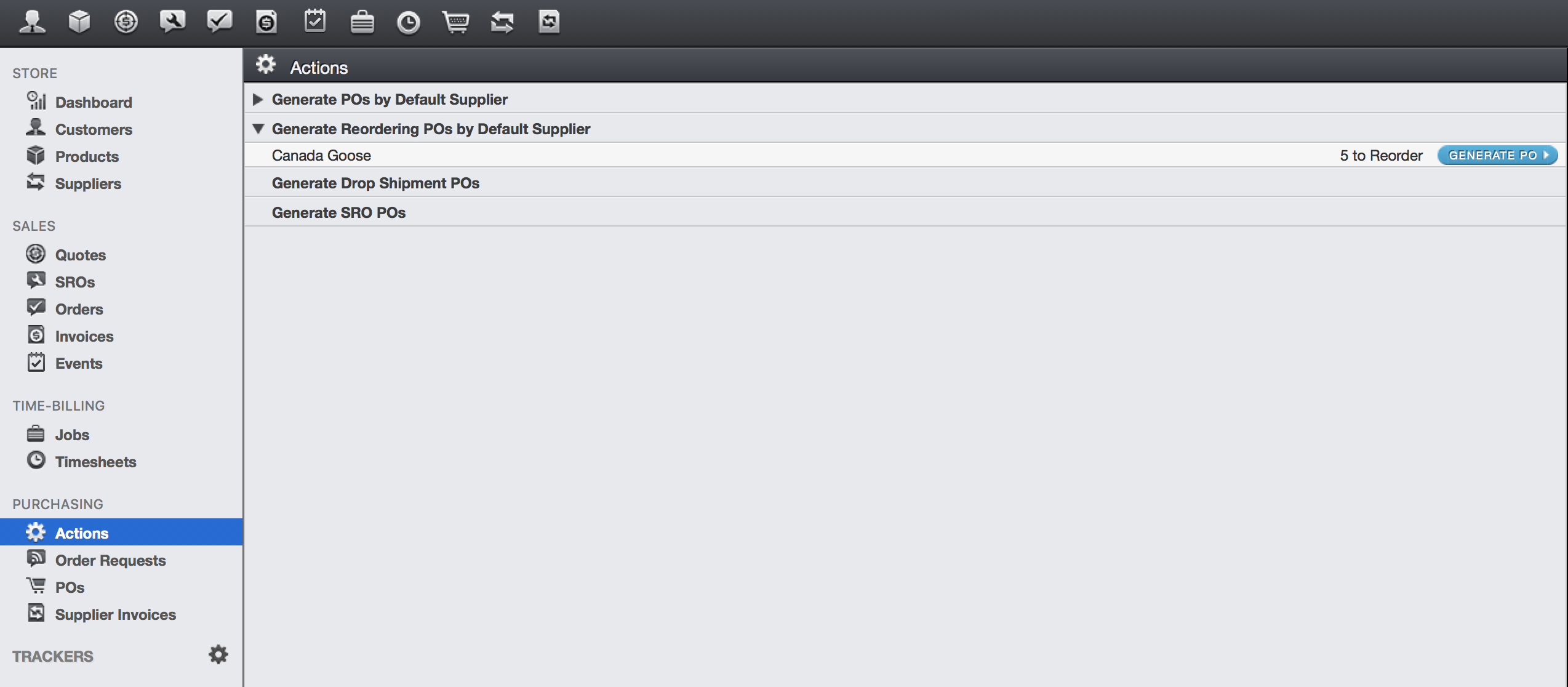
You can click Generate PO to quickly create a new purchase order. The items to be reordered will already be added to the PO in the quantity determined by the product's Reorder Amount or Reorder to Max value.
Leveraging reorder points is a great way to stay on top of your inventory and to streamline the reordering process.