NOTE: Regularly scheduled database maintenance is an advanced feature that your system may not require. Please contact our support team if you have any questions.
Over time and use, your database may become slower to access. This is often due to a failure to recover unused database space, which makes the database larger than it needs to be, which in turn extends search times. In extreme cases, this can even cause reports to fail to generate.
Regularly scheduled database maintenance can keep your database streamlined and clean, improving search times and preventing difficulties with report generation. To set up a schedule, access Tools > Utilities > Database Maintenance.
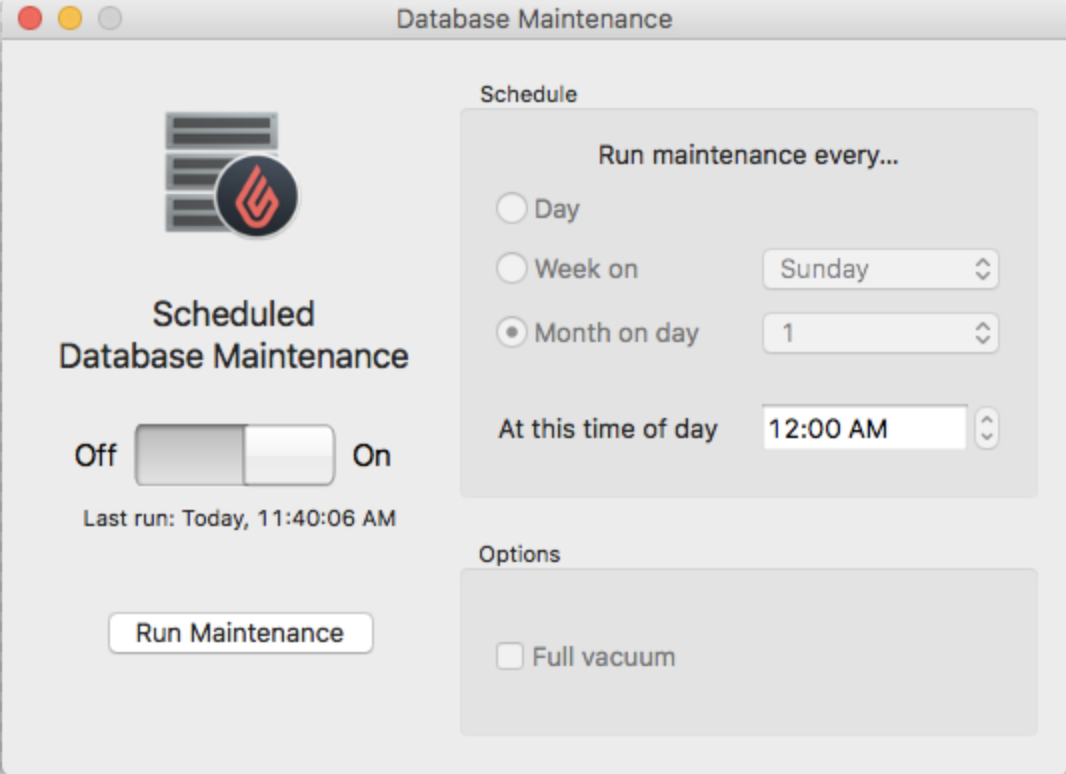
You will have the option to run Database Maintenance manually or to turn on scheduling a specify how often you'd like the maintenance operations to run. You can also specify whether or not you want to engage the full vacuum option. This option can reclaim more space from the database, further improving performance, however running a full vacuum is far more time-consuming, requires more free disk space, and locks access to the database for the duration of the operation. It is only recommended in extreme cases and only when the resources necessary to successfully run the operation are available.
A note on scheduling
Even without the full vacuum option enabled, the performance of your system is likely to be affected while database maintenance is being performed. It is recommended that you schedule the maintenance to run outside of your hours of operation to ensure that your business is not affected.
Similarly, do not to schedule your database maintenance to overlap with your scheduled backups. These operations should be run at different times.