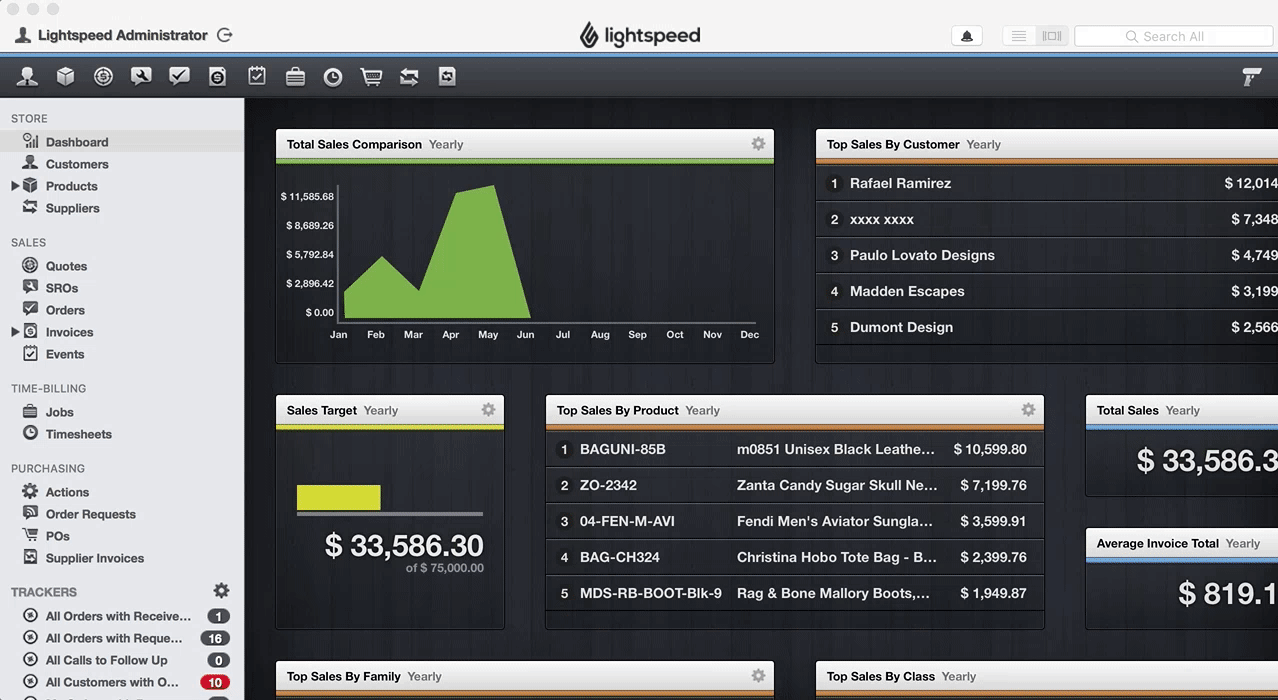In Lightspeed OnSite, you can easily modify your customer data to comply with customer privacy requests.
- In OnSite StoreMaster, click Customers in the left menu.
- Optionally, use the available drop-down and Customers... search field to locate your customer.
- From your list of customers, double-click your customer's name.
- In the customer window, modify your customer's personal data in the requested fields.
- Click Save.
Your customer's personal data is now officially modified in your OnSite account.
NOTE: If you're an Omnichannel merchant, you'll also need to modify your customer's data in your eCom store to complete their privacy request. For instructions, please see Managing privacy requests in the eCom Help Center. Similarly, if you've integrated your OnSite account with one of our partners, you'll need to contact them directly to learn what personal data they have and how to complete your customer's privacy request on their end.