Do you have messages or descriptions that you regularly use on SROs or other documents? Save time by creating phrases so that you can quickly add the text to an SRO, invoice, PO or other document.
- In OnSite StoreMaster on the Tools menu click Setup > Documents > Phrases > New.
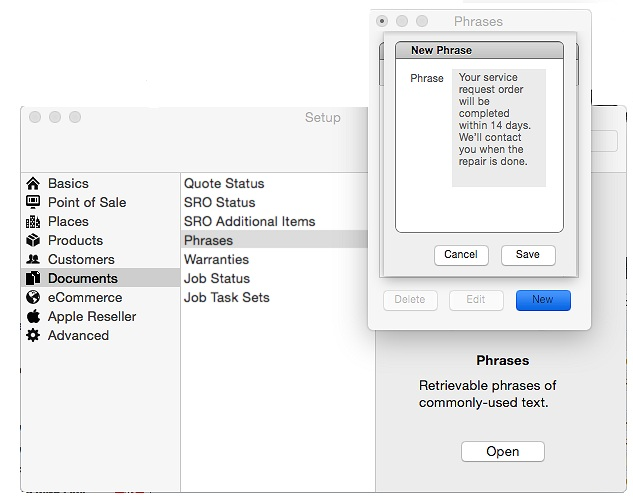
- Enter the text you want to use and save your changes.
Whenever you are working with a document, you can click the Notes tab, click inside the text are you want to add a phrase to, press Command + ', and select the phrase you want to add.