- In OnSite StoreMaster, open the product card.
- Select the Web tab.
- If unchecked, select the Sell Online checkbox.
- Under Web Categories, select a primary category.
- Optionally, select a secondary and tertiary category.
- Click Save.
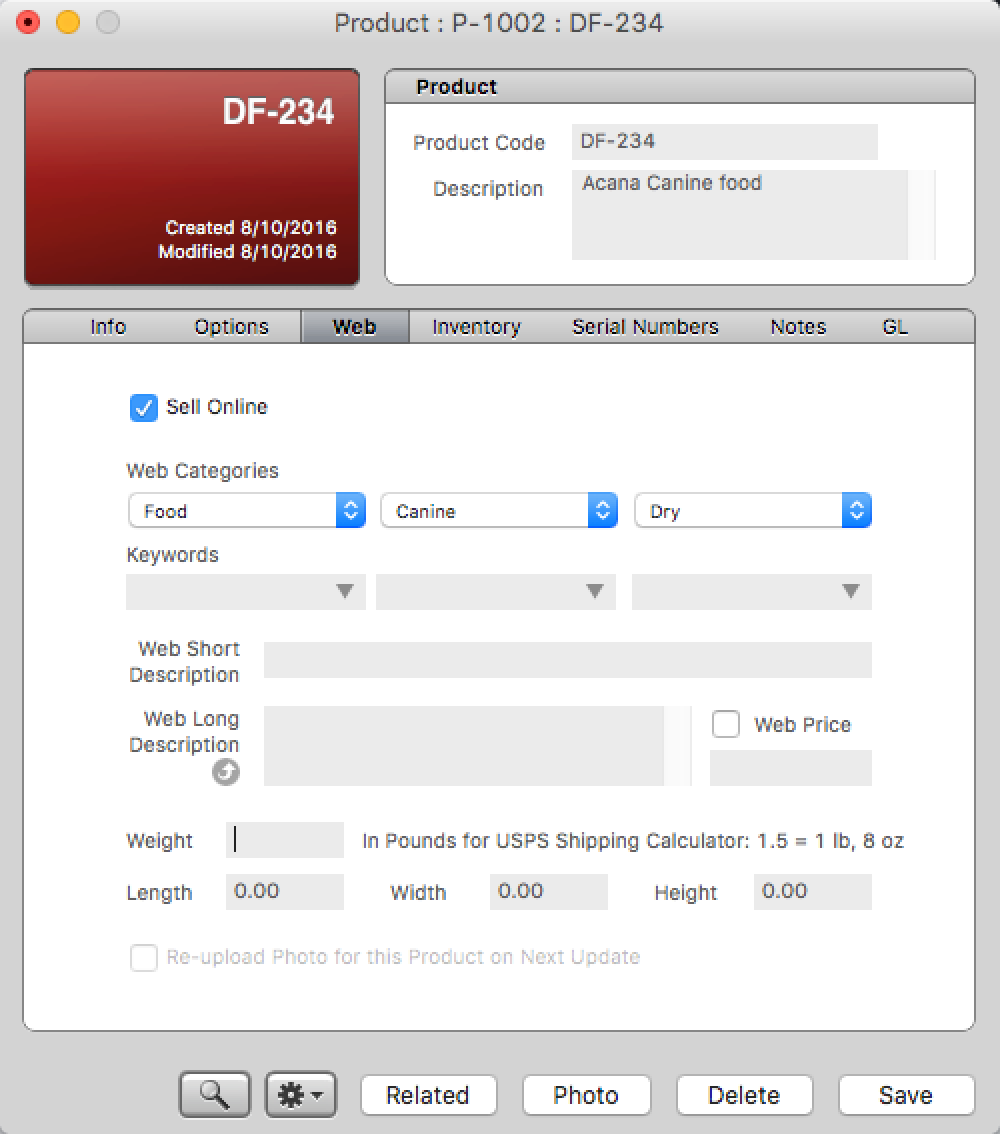
NOTE: A product can be associated with only one primary category at a time.