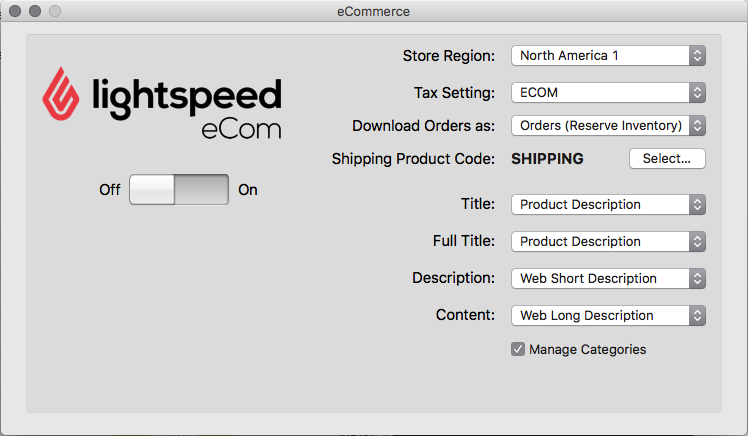Before you enable Lightspeed eCom, create an eCom tax and a shipping product code for your online store:
To enable Lightspeed eCom:
- In OnSite StoreMaster, select Tools > eCommerce.
- Set the toggle to On.
- Select your region from the drop-down list.
- From the Tax Setting drop-down, select the eCom tax type you created for your online store.
- From the Download Orders as drop-down, select either:
- Orders: OnSite processes online purchases as actual orders.
- Orders (Reserve Inventory): OnSite processes online purchases as inventory reservations.
- Select the shipping product code you created for your online store.
- Choose exactly where your product data goes in eCom:
- Fields in eCom back office
- Title
- Full title
- Description
- Content
- Fields in OnSite (Web tab in product cards)
- Product Description
- Product Code
- Web Short Description
- Web Long Description
- Fields in eCom back office
- If you DO NOT want to manage your categories within OnSite, disable the Manage Categories option. (By default, OnSite syncs your Web Categories to eCom.)
- Close the popup.