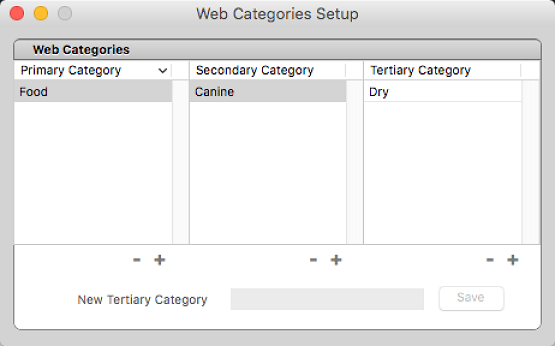With the Lightspeed eCom integration in OnSite you have the option to either set up and manage your web categories within OnSite or directly within eCom. Either way, you can have up to three levels of web categories.
If you create your web categories in OnSite, the hierarchy of the categories is synced automatically to eCom.
If you DO NOT want to create and manage your categories within OnSite, disable the Manage Categories option in your OnSite eCommerce settings here.
For more information about creating categories in Lightspeed eCom, see Creating categories.
To create and manage web categories in OnSite
- In OnSite StoreMaster, select Tools > Setup.
- Click Web Store > Web Categories.
- Click Open.
- To create a new primary category:
- Click the + under the Primary Category column.
- Enter a name in the New Primary Category box.
- Press Save.
- To create a new secondary category:
- Select the associated primary category.
- Click the + under the Secondary Category column.
- Enter a name in the New Secondary Category box.
- Press Save.
- To create a new tertiary category:
- Select the associated secondary category.
- Click the + under the Tertiary Category column.
- Enter a name in the New Tertiary Category.
- Press Save.