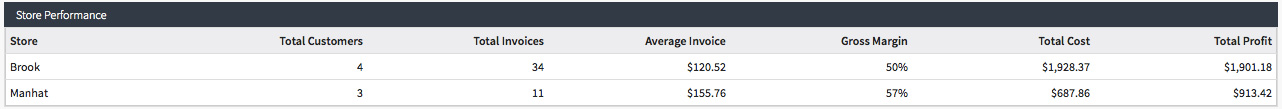The Performance screen lets you quickly compare your products and classes by quantity sold, as well as each store’s overall performance, over a specified date range. You can select to show data for the previous 30, 60, or 90 days.
To view your performance data
- On the Performance screen, select a Date Range.
- Click Apply.
- View your products and classes data, and your store performance.
Product and class performance
This Performance screen lists your top 25 best and worst selling products and top selling classes across your stores.
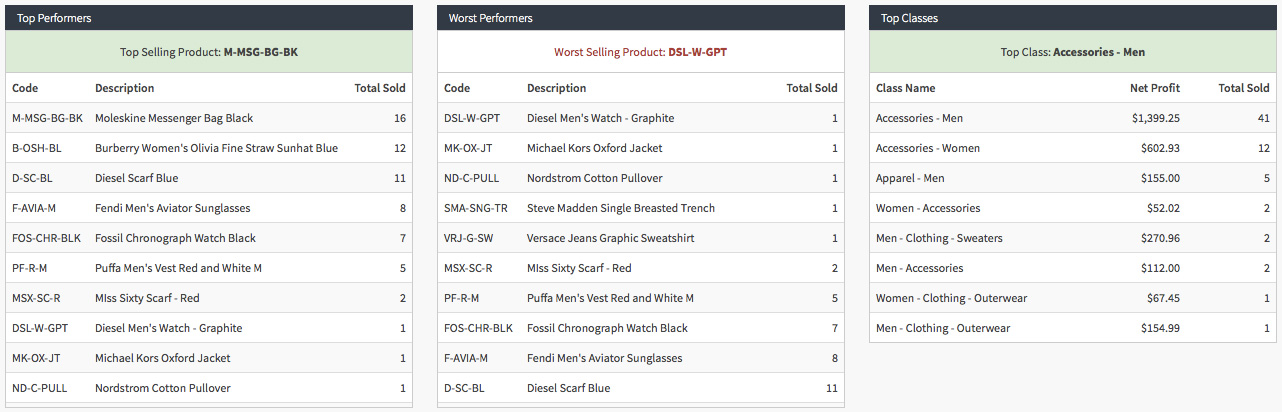
Store performance
The Store Performance table shows the total customers and invoices, average dollar amount per invoice, gross margin percentage, and total cost and profit of all products sold for each store.