Intelligence reports give you a snapshot of the best and worst producers for a time period including products, customers, and sales documents. You can also see the revenue, margin, and profit for each category. These reports can be saved as a favorite for easy access later.
To generate an Intelligence report
- In OnSite StoreMaster on the Tools menu click Intelligence.
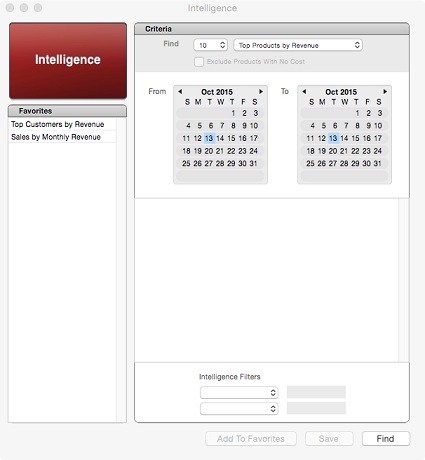
- In the Criteria area select the type of report you want to run and the number of results you want.
- To exclude products with no cost select Exclude Products With No Cost.
- Use the calendars to choose the date range for the report.
- You can optionally use the Intelligence Filters to refine the results of your search.
- Click Find to generate the report and display the results in the Intelligence window. In the Criteria area you can change the number of results produced.
- You can click the Save button to saves the results in a tab delimited file on your computer.
-
You can click the Add to Favorites button to save the report so that you can quickly access it in the future.
For Sales By reports, the results are displayed in a chart. You can view the data as a bar chart or a line chart to represent monthly or yearly sales, based on revenue, margin, or profit.
You can save the Inventory Valuation By Date report as a tab delimited file. Inventory Valuations and Accounts Receivable reports are available as of a particular date in the Intelligence module, so that you can know the value of your inventory at any time in the past.
To generate a GDV report
For Apple authorized resellers, the Apple GDV Inventory report shows the levels of Apple inventory you have in stock. You can use this report for a basic inventory turnover report for all products.
- In OnSite StoreMaster on the Tools menu click Intelligence.
- For the Criteria select either Inventory Report (Apple GDV) or Apple Extended GDV Report.
- From the Intelligence filters choose Family and Apple and click Save.
- You can optionally display the supplier codes from a supplier that you choose.
- Click OK and save the file to your hard drive.