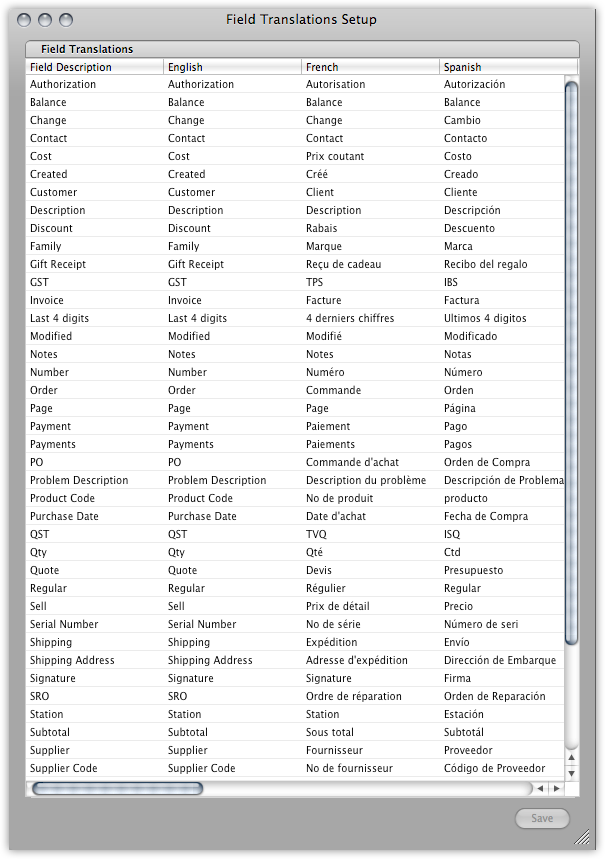You can print quotes, orders, invoices, and purchase orders in a variety of languages. OnSite comes with English, French, and Spanish, and can be configured to print in any language by adding the correct field translations.
To choose the language to print in
In the document you're working with click the Options tab and select a language.
To add another language
- Go to Tools > Setup > Advanced > Field Translations.
- In a blank column click the column heading, and enter the name of the language you’re adding.
- Enter the term in the language you’re adding that corresponds with the terms in the English, French, or Spanish columns, and click Save.