You can change the cost average of a product, for example a freight charge that you want to embed in the cost. To change the cost average of a product you must have 1 or more in inventory. Changing the cost average changes it for the entire value of this product, including all quantities.
- In OnSite StoreMaster on the Tools menu click Adjust Inventory.
- Click the Value tab.
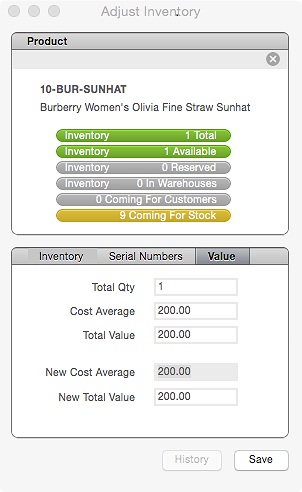
- Enter the new price you want to add for your cost average and save your changes.
You can adjust the overall value of a SKU in the Value tab on the Adjust Inventory feature. Enter a value in the Change Value by for the amount you want to change for the entire value of this Product, including all quantities.