If you’ve already accessed the payment screen for a sale in Lightspeed POS, you can void (cancel) the invoice before you process a payment. After a payment has been made, the invoice can be voided from StoreMaster only. Voiding a sale in OnSite POS marks the invoice as voided (cancelled) in your OnSite system, and does not result in an owing invoice.
- To void a sale in OnSite POS, click the Void button at the bottom left of the POS screen.
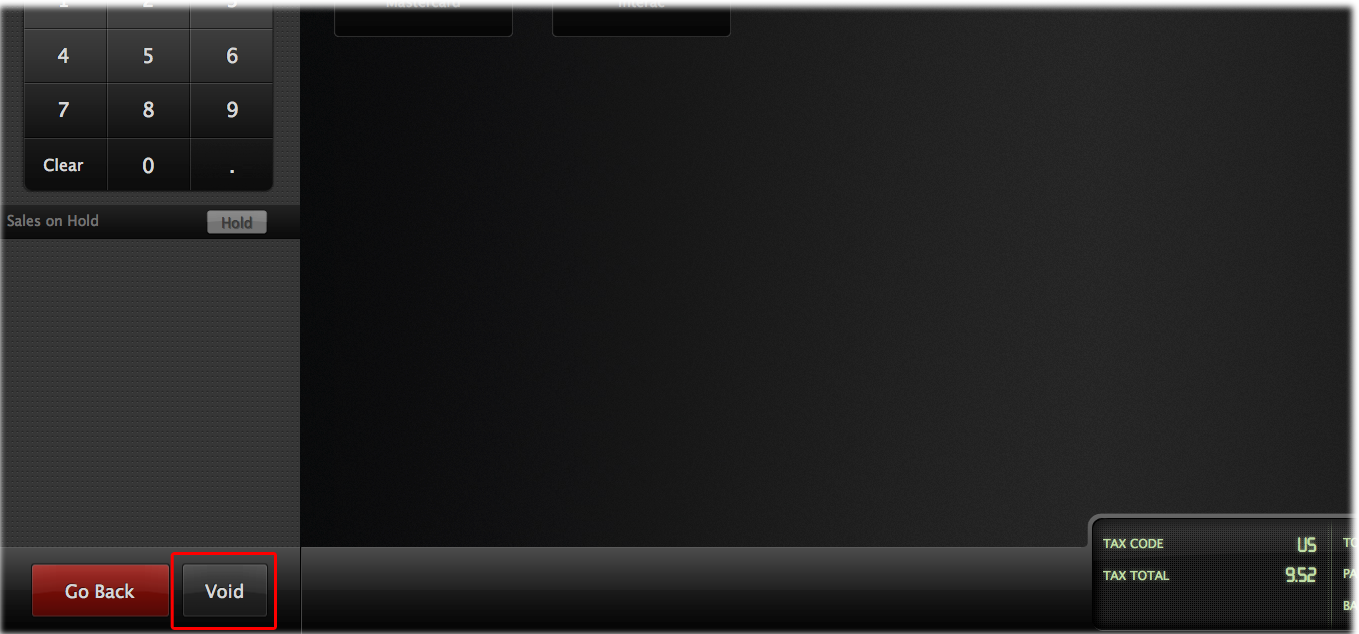
NOTES:
If you have not yet accessed the payment screen for a sale, the Void button is not available (grayed out). In this case click the Clear button to cancel the sale.
Clicking Go Back from the payment screen creates an owing invoice in OnSite if the sale is not processed or voided right away.