When you add a store, the store’s password is automatically linked (registered), using an encrypted secure token, to the store that you are currently logged into. This ensures that communication between the stores is maintained when user passwords are changed. Because OnSite complies with PCI Standards, user passwords must be changed every 90 days by default, but you can change this setting. For details about user passwords see Adding users. Multi-store registration enables you to change user passwords in individual stores without affecting Multi-Store communication or having to update the password for each store.
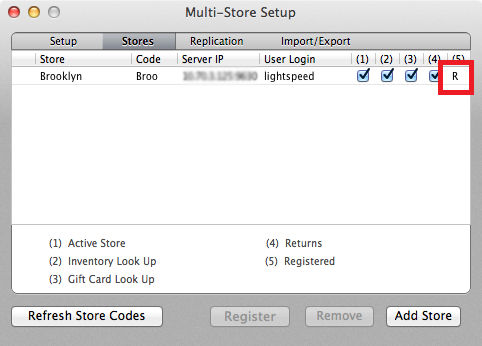
The R here shows that the store is registered.
Stores can become unregistered when you upgrade your OnSite version. If a store becomes unregistered:
- In OnSite StoreMaster go to Tools > Setup > Advanced > Multi-Stores > Setup > Stores.
- Click the store you need to register and click Register.
- Enter the user login password for the store and click Register.