Related Products are a convenient way to remind salespeople to upsell an item with related accessory or warranty products. In the POS screen, Related Products appear in the lower right corner when browsing a Product. When a Product is quoted, ordered or invoiced, the related Products appear, and you can double-click them to add them to the sales document.
- In OnSite StoreMaster, open the product you want to add related products to.
- At the bottom of the product card click Related.
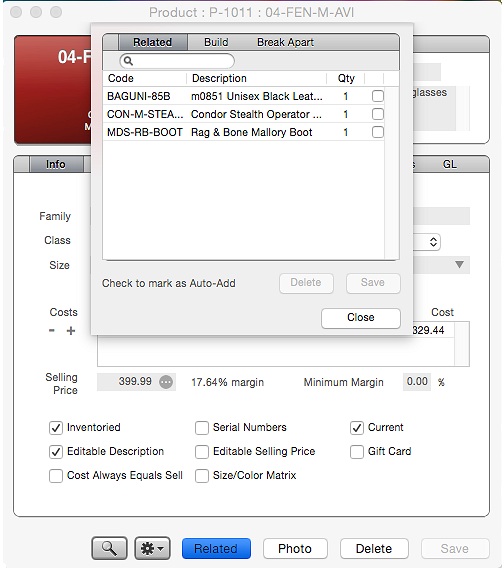
-
In the search field type the product code or description you'd like to relate and double-click it to add it to the list of related products.
-
You can adjust the number in the Qty column to indicate the quantity needed of the related product.
-
If you select the checkbox the related product is automatically added when the primary product is attached to a sales document.