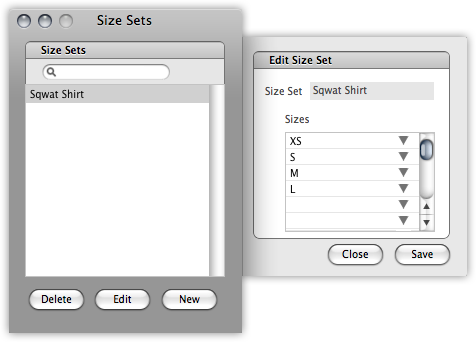Before you create a color/size matrix, create the color and size sets for your products. Size and color sets are useful for common products that differ only in color or size. You can then choose sets in the matrix to quickly create child products.
- In OnSite go to Tools > Setup > Color Sets or Size Sets.
- Click New and name the set.
- Create a field for each size or color and save the set.