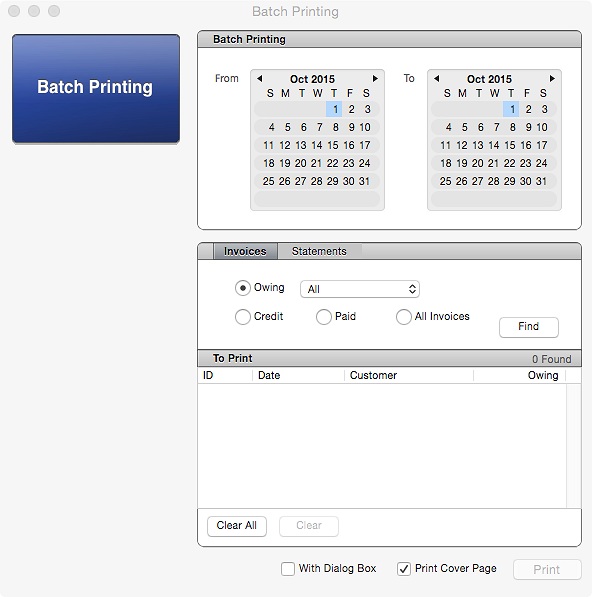You can print batch invoices and statements for customers with outstanding balances over a date range, and filter them to view credits, paid, and invoices owing 1-30 days, 30-60 days, and more.
- In OnSite StoreMaster on the File menu click Print Batch.
- Select the type of document you want to print, invoice or statement, and the status: owing + date range, credit, paid or all invoices.