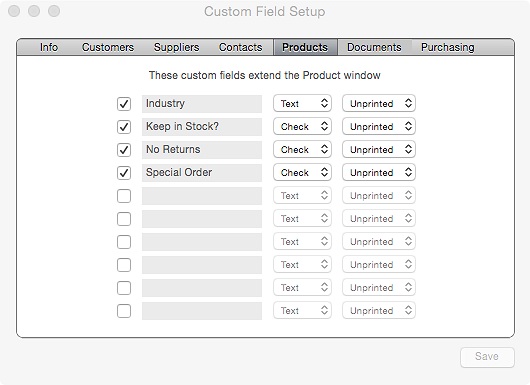Custom fields are an easy way to extend your OnSite database. You can add up to ten fields for customers, products, customer and supplier contacts, quotes, SROs, purchase orders and invoices.
Each custom field can be:
-
a text field (to store text or numbers)
-
a date field (to store a date)
- a checkbox
You can set fields to be printed so that they'll appear on quotes, SROs, orders, invoices, purchase orders and supplier invoices.
Use custom fields with Smart Finds to organize and track your products, customers, and documents in new and helpful ways. For example, you have a Platinum Plus club for your customers. You create a text custom field to record their membership number, and this number can be printed on every sales document they’re attached to.
To create custom fields
- In OnSite StoreMaster on the Tools menu click Setup > Advanced > Custom Fields.
- Select the type of custom field you want to create and set the parameters.