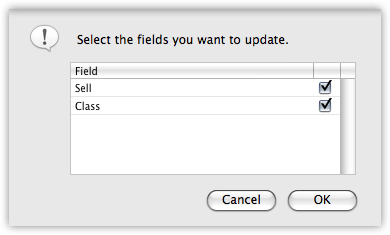If you sell products that differ only in size or color, use a size/color matrix to create a large number of multiple products easily. Using a matrix greatly streamlines your workflows.
- You create a size/color matrix in a master product, which is not a product, but a template for child products.
- Size-color combinations are called child products, and are created after you create a size-color matrix in the master product
- You can create size and color sets that you can use to auto-populate a size/color matrix
- You can use a master product to purchase or adjust inventory
- If you import size/color child products, they maintain their relationship to their master product
- Each child product has its own product card, but has the attributes of the master product, including family, class, costs, and selling price. Do not delete the Master Product.
If you make adjustments to a Master Product, you are asked if you want these changes to be made to the Child Products, with a checklist of the fields that can be updated.