With Trackers you can choose the notifications relevant to what you need to know. With almost 100 headings, ranging from telephone calls you need to follow up on, orders you need to invoice and web orders ready to process, each user in OnSite can configure Trackers to display the information that's important to them.
![]()
Trackers cover almost every aspect of OnSite, such as orders, quotes, telephone calls assigned to users, customers who have outstanding balances, and SROs that go into a specific status. For example, a service technician configures Trackers to include the stages of SROs their name is attached to. A service manager wants to track the open SROs for all the technicians.
Trackers beginning with My list the items specific to a user, and Trackers beginning with All list all relevant items and are helpful for managers concerned with the big picture. If you create or edit statuses for quotes and SROs your Trackers update to show the new statuses.
When you log in your Trackers are displayed in StoreMaster. Click any Tracker to display the pertinent documents as a list in the main section of StoreMaster. To see them all at once, click All Trackers and the number of documents relevant to the Trackers are displayed.
To configure Trackers
- In OnSite StoreMaster, in the Trackers area click the Action gear to display the Tracker setup.
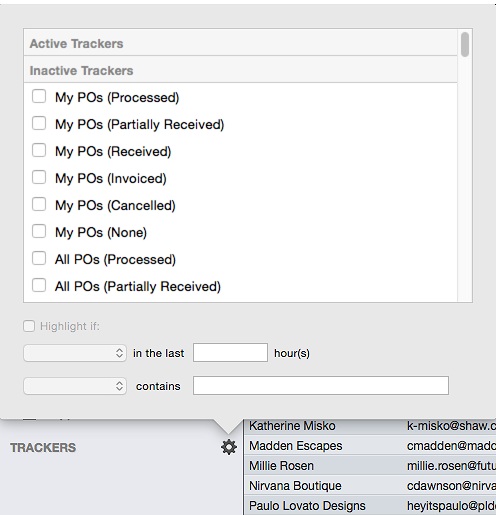
- Pick the Trackers you want and modify them for your needs.