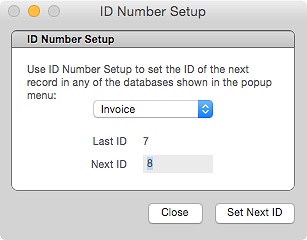You can set the starting ID numbers for quotes, SROs, orders, invoices, POs, jobs, timesheets, supplier invoices, products, customers and suppliers by selecting the type and entering the next ID number. You cannot set the next ID number to lower than the last ID number used.
- In OnSite go to Tools > Setup > Basics > ID Numbers.
-
We recommend that you set your first invoice ID to the value following the sequence of your previous invoicing system, if applicable. For example, if the last value of your previous system was 5692, you should set your OnSite Invoice ID to begin at 5693.