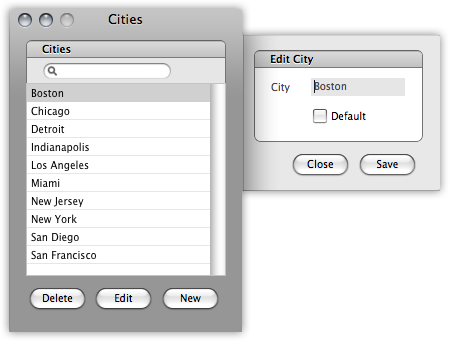OnSite contains pre-defined lists of commonly-used cities, states and provinces and countries. You can add locations to these lists. The selections you add here get added to the pre-defined locations that you can select when you create customers and suppliers. You can also add locations on-the-fly.
- In OnSite go to Tools > Setup > Places > City, State/Province, Country.
- Add your frequently-used locations to the lists to populate the quick access choices for creating customers and suppliers.