If you have more than one customer card in the database for the same customer, you can use Merge Customer to combine them.
- In OnSite click Customers to display your customers.
- Open the customer card you want to be the primary card and from its Actions menu choose Merge Customer.
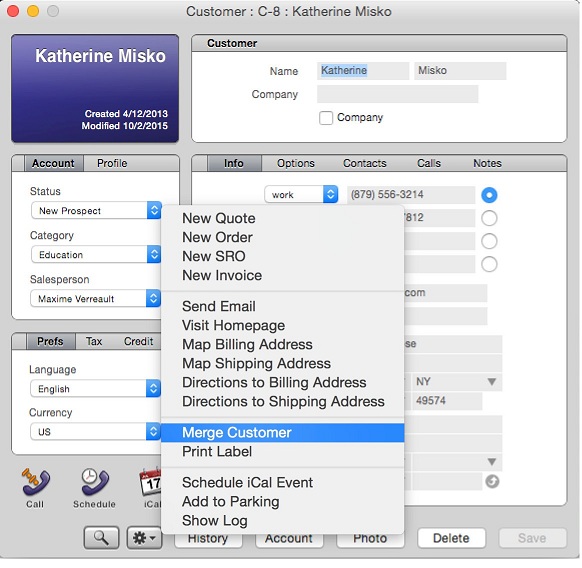
- Search for the customer card you want to merge into the primary one. Double-click the customer name, and click Merge. Any document associated with the customer card you are discarding will now be associated to the primary customer card. For security reasons, the customer information on those documents remains unchanged. If you want to update this information, remove the customer from these documents and replace it with the customer card you want to keep.
You can merge only one customer card at a time. Repeat the procedure if you have multiple customer cards you want to merge into your primary customer card.